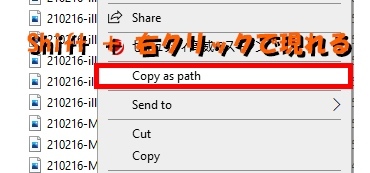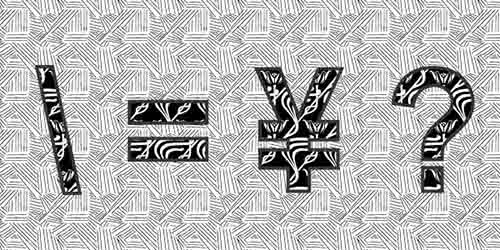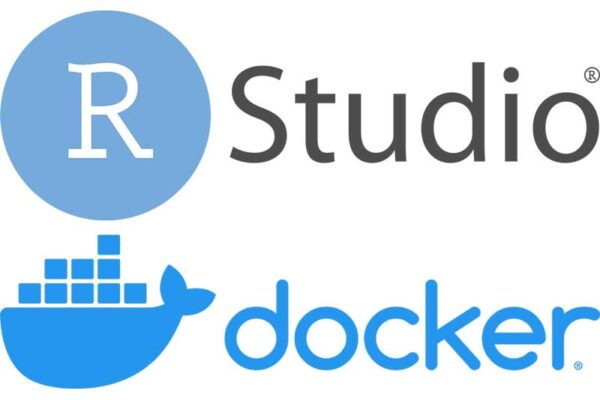RMarkdown を word で出力しようとした時に出たエラー。
openBinaryFile: invalid argument (Invalid argument)
で、word styleの
reference_docx: ./Settings/word_styles.docx"を「#」でコメントしたら普通に出力できた。
原因を調べると、下記に答えが。
My university provided laptop was recently replaced and now when I try to knit my Rmd files if get the following error: pandoc.exe: \: openBinaryFile: invalid argument (Invalid argument) Error: pa...
reference style のファイルの場所を相対パスではなくて絶対パスに変える といいみたい。
絶対パスの出し方は下記 ▼
エクスプローラー内のファイル名とその場所をまとめてコピーし、メール等に貼り付ける方法。 1.パスをコピーしたいフォルダー or ファイルを選択 2.「Shift + 右クリック」で、「copy as path」の表示が現 …
例えば、Dドライブに入っている R directory の "Settings" フォルダの中に入っている "word_style.docx" というファイルだった場合は、下記のようなパスになる。
"D:\R\R directory\Settings\word_styles.docx"これの、「\」を「/」に変更する。
"D:/R/R directory/Settings/word_styles.docx"※ 以下の記事の「\」と「¥」は、いずれも半角のバックスラッシュ「」と円記号「」のことですが、下記に示す通り、正確に表示されないことがあるので、全角表記で代用しています。 このブログの記事で、半角のバッ …
全体のYAMLヘッダ例は下記 ▼。
---
title: "Example"
author: "mom_neurosci"
date: '`r format(Sys.Date(), "%B %d, %Y")`'
output:
word_document:
toc: yes
toc_depth: '3'
reference_docx: "D:/R/R directory/Settings/word_styles.docx"
他にも、「いつの間にかパスに Onedrive の場所が紛れ込んでいた」問題が起こっている可能性などもあるみたい。
Hello everyone, Should anyone tell me how to fix this issue, I would really appreciate it. Thank you in advance. output file: 30_Rmarkdown.knit.md "C:/Program Files/RStudio/bin/pandoc/pandoc" +RTS -K512m -RTS 30_Rmarkdown.utf8.md --to html4 --from markdown+autolink_bare_uris+tex_math_single_backslash --output 30_Rmarkdown.html --email-obfuscation none --self-contained --standalone --section-divs --template "C:UsersserimOneDriveDocumentsRwin-library4.0rmarkdownrmdhdefault.html" --n...
私の場合は、Rスクリプトは Onedrive で自動同期せず、手動でバックアップしているのでこの問題は回避された。