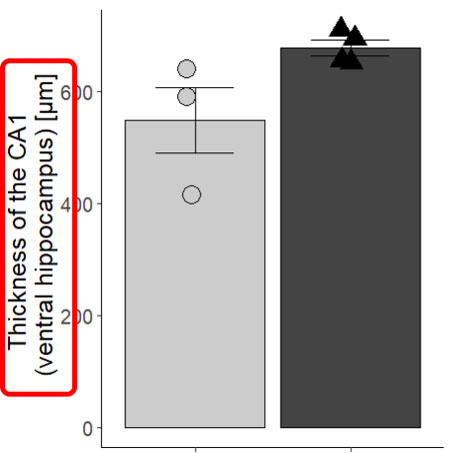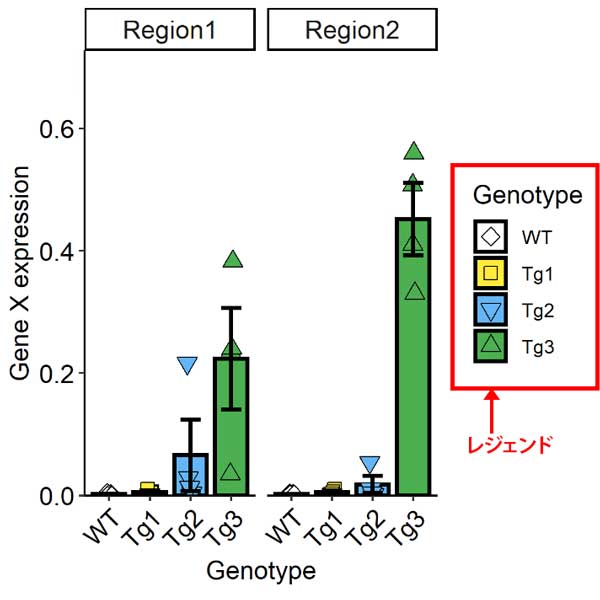
グラフを作っていて、「レジェンド要らないな」と思って消した時の備忘録。
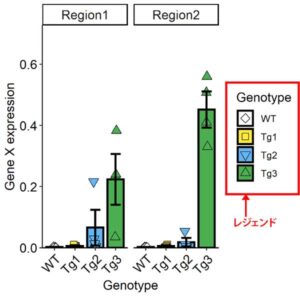
方法はいくつかあるけど、使い勝手が良かったのは、themeに "legend.position = "none"を追加する方法。
theme(legend.position = "none")これで、レジェンドが消えて、その分グラフの専有面積が水平方向に拡大した。
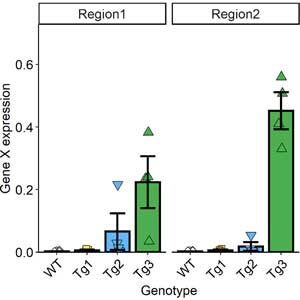
全体のコード↓
G_M <- subset(G, G$Sex=="M")
G_M <- ggplot(G_M,
aes(x = Genotype,
y = Pathol,
fill = Genotype
)
) +
stat_summary(
fun = "mean",
geom = "bar",
width = .8,
colour = "black",
position = "dodge",
size = 1
) +
geom_point(
position = position_jitterdodge(
jitter.width = .5,
jitter.height = 0
),
size = 3,
colour = "black",
aes(shape = Genotype)
) +
scale_shape_manual(
values = c(23, 22, 25, 24)
) +
stat_summary(
fun = "mean",
fun.min = function(x)mean(x) - sd(x)/sqrt(3),
fun.max = function(x)mean(x) + sd(x)/sqrt(3),
geom = "errorbar", position = position_dodge(.8),
width = .5, size = 1,
colour = "black",
) +
scale_y_continuous(
expand = c(0,0),
limits = c(0,(max(G$Pathol)*0.4))
) +
labs(
title = "Male",
x = "Genotype",
y = "Gene X expression"
) +
#theme_bw() +
theme_classic() +
theme(
title = element_text(size = 12),
legend.title = element_text(size = 12),
axis.title.x = element_text(size = 12),
axis.title.y = element_text(size = 12),
axis.text.x = element_text(size = 12, colour = 1, angle = 45, hjust = 1),
axis.text.y = element_text(size = 12, colour = 1),
strip.text = element_text(size = 12)
) +
scale_fill_manual(
values = c("#FFFFFF", "#FFEB3B", "#64B5F6", "#4CAF50")
) +
theme(legend.position = "none") +
facet_grid(~ Region, scales = "free")
#facet_wrap(~ Region, scales = "free")
ggsave(G_M, file="name.tiff", path = "Export", width = 4 , height = 4.2, dpi=300)