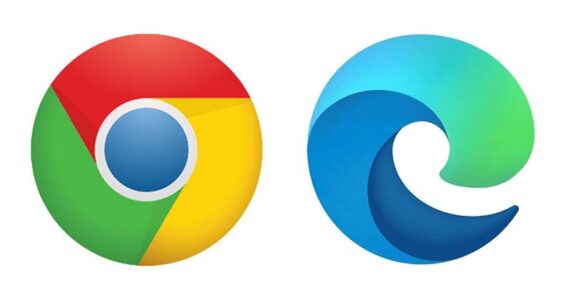先日 Windows 11 にアップグレードしてから IME でちょっとイラッときたので、この機会にタスクバーに追加された余計なアイコンも削除した。
アップグレードによってタスクバーに追加されたアイコンは下記5点(Edgeは、職場のPCに接続する為に以前から使用していた)
……だけど、いずれも下記のように代用可能もしくは要らない。
- Win アイコン → 「Win キー」
- 検索ボックスアイコン → 「Win + S」
- タスクビュー(現在開いているアプリ一覧) → 「Alt + Tab」
- ウィジェット(天気予報&ニュース)→ 要らない
- チャット → 使わない
……なので、全て非表示に。
方法は下記 ↓
タスクバーに追加された余計なアイコンの削除
1.タスクバーの Win アイコンの左側辺り(下図の赤枠の部分)を右クリック。
2.タスクバーの設定(Taskbar settings)が現れるので、そのままクリック。
3.セッティング画面で、表示(ON)/非表示(OFF)ボタンがあるので、それを全てOFFに。
4.Win アイコンだけは非表示にできなかったけど、他は全部消えたのでまあよし。