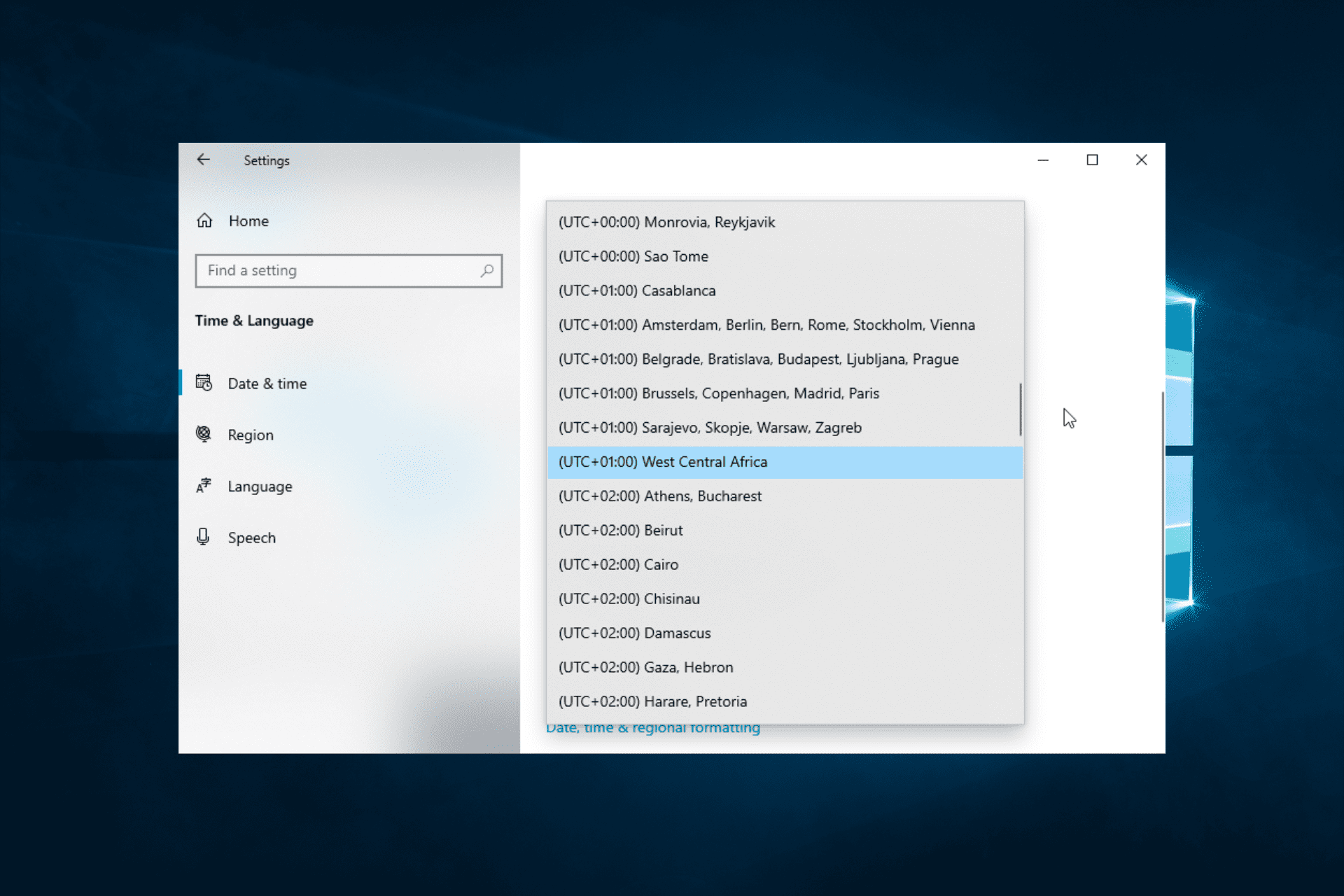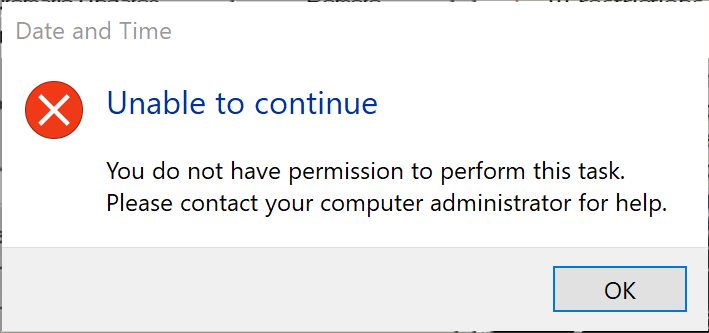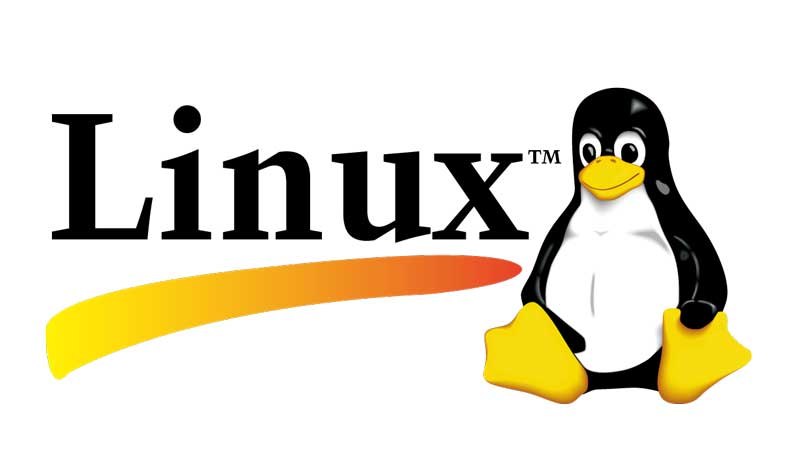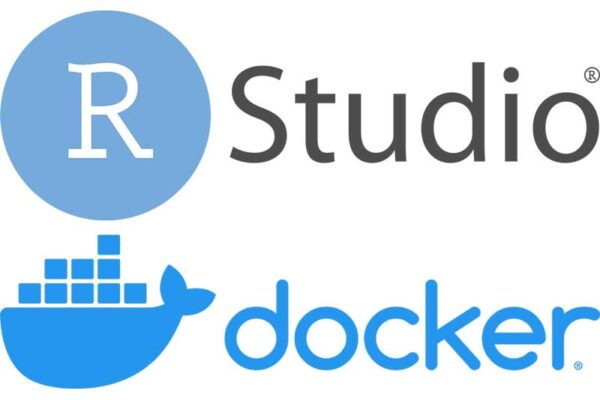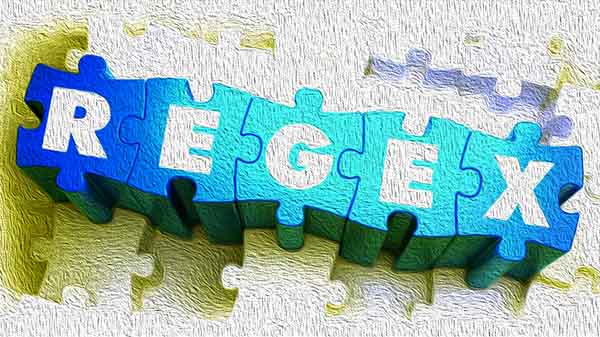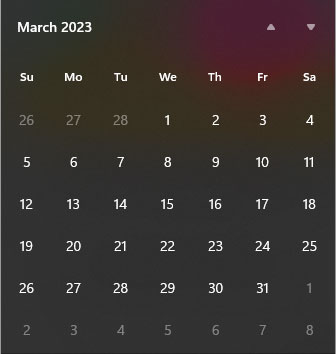
アメリカから帰国してしばらく経ったある日の事、子供から「PCの時刻を設定し直して。」と頼まれた。
画面を見ると、時刻設定がアメリカのまま。
夕方なのに明け方の時間になっている。
「OK。」
と二つ返事でOKし、日付のところを右クリック。
"Adjust date/time" を選択して画面を開いたけれど……。
「……選択できない。」
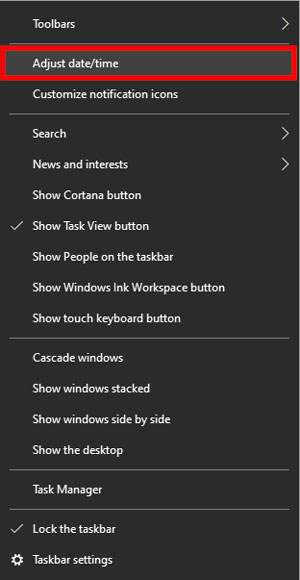
"Time zone" のところがグレーになっていて選択できなくなっていた。
「きっと、"Region" で日本を選べば解決するはず。」
と思って、左側のタブから "Region" を選択したら、
「あれ? Region は日本になってる……。」
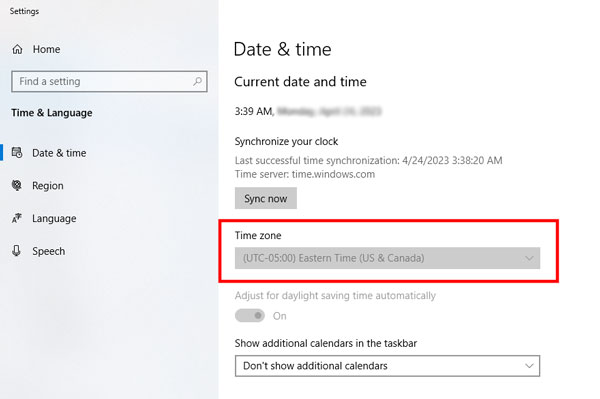
Region は日本に設定しているのに、Time zone がアメリカのままなのはなぜ……?
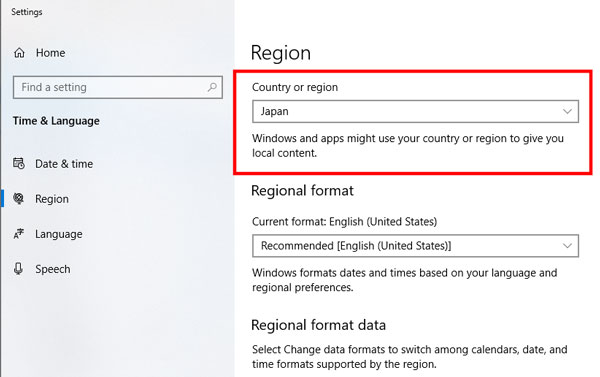
Administrator のアカウントから設定変更する
結論から述べると、子供のアカウント (サブアカウント) から設定変更しようとしていたからうまくいかなかっただけだった。
Administrator のアカウントから入り直して Region を設定し直し、
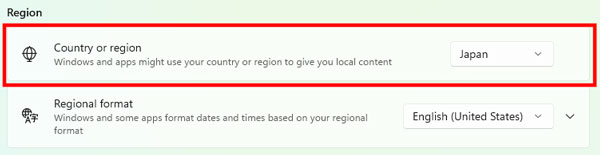
"Set time zone automatically" を ON すると、
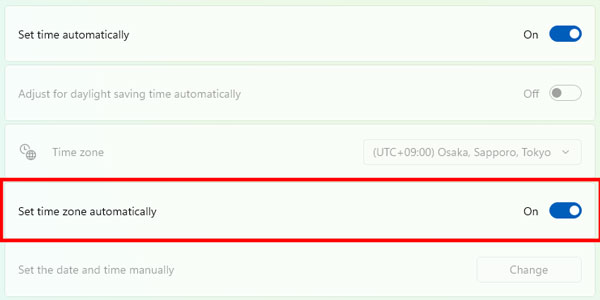
Time zone が日本に変更され、時刻も日本標準時に変更されていた。
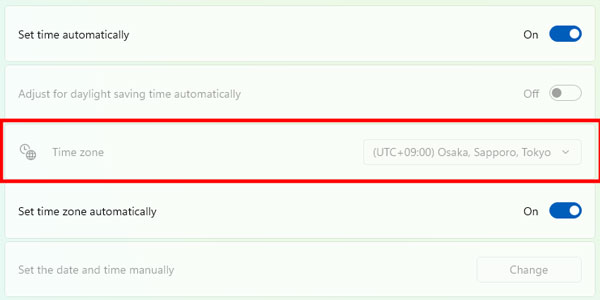
めでたしめでたし。
それでもだめな場合は
今回は簡単にトラブルシューティングできたけど、「自分はすでにAdministratorなのに日時設定を変更できないんだけど!」とゆー場合には、下記方法をいくつか試してみると良いかも。
If you can't change the time zone in Windows 10, first boot your PC in Safe Mode, change the time from Command Prompt and repair system corrupted files.
I was completely baffled the other day when I had a newly reset Surface Pro 4 running Windows 10 and I couldn’t get the time to set properly. In Windows 10, the time settings look like this. After trying every way I knew how, the time zone simply would NOT stay change to anything other […]