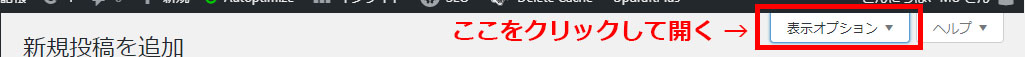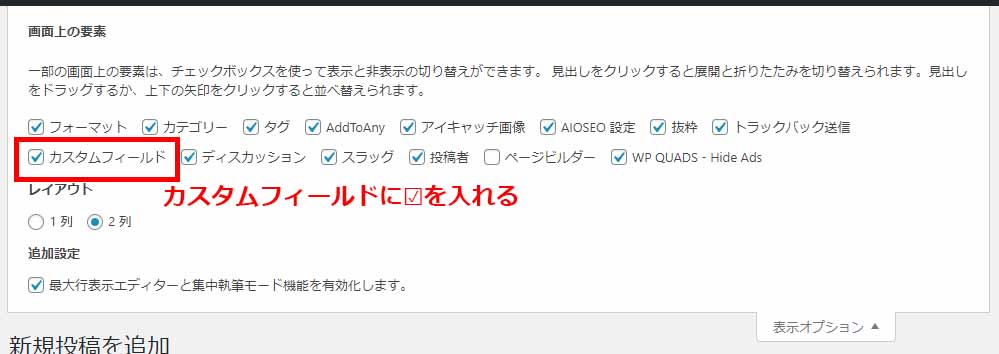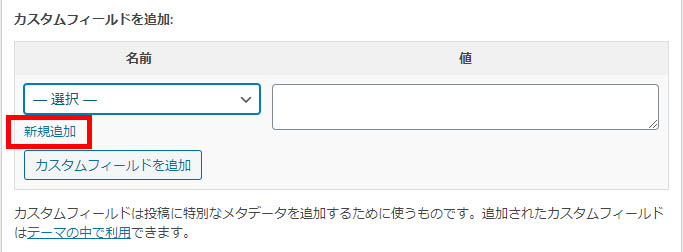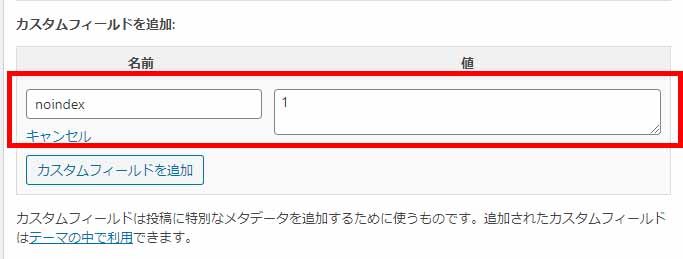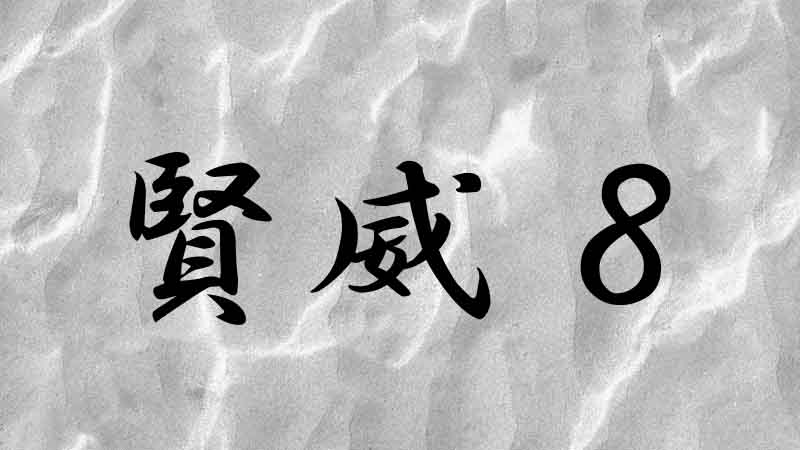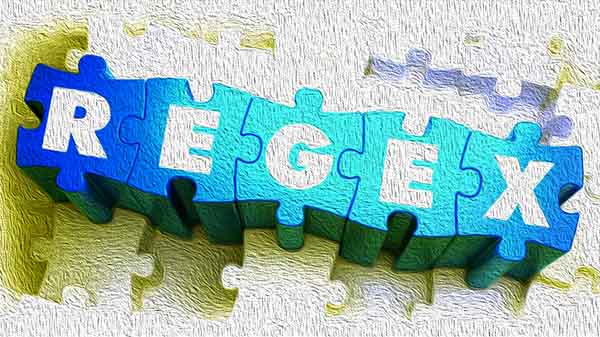私は今まで、「All in One SEO」というプラグインで個別の noindex と nofollow 属性の設定を行っていたのですが、
プラグインをアップデートしたら、「AIOSEO」に刷新され、
個別記事の「noindex」と「nofollow」を選択する項目が見当たらなくなってしまいました。
「困ったなー」と思って調べると、
WordPress の既存の機能で noindex と nofollow が設定できたので、書き留めておきます。
投稿ページでの noindex, nofollow 属性設定方法
カスタムフィールドの表示を有効化
ページ右上にある「表示オプション」を開き、
「カスタムフィールド」の項目に☑をいれる。
カスタムフィールドで noindex と nofollow の設定
ページ下に「カスタムフィールド」が表示されているので、「新規追加」。
変数名を指定し、値を "0" 以外に設定する。
noindex の場合
- 名前:noindex
- 値:1
nofollow の場合
- 名前:nofollow
- 値:1
2回目以降
一度 noindex や nofollow を設定すると、次回からはタブから選択できる。
References
WordPress のページ単位で noindex や nofollow を設定する方法を紹介します。カスタムフィールドを利用すれば、プラグインを使わなくても簡単に実装できます。
noindexとは? noindexとは、メタタグの一つです。 noindex設定をすることにより、noindex設定したWebサイト、Webページはクローラーが巡回しないようになり、Web上に存在を認めないWebサイト、Webページとなります。そのため、no